
- Introduction to ROS (Robot Operating System)
- Key Features of ROS
- Key Features of Gazebo
- Installation on Ubuntu
- Installation on Windows
- Configuring the Environment
- Setting Up Dependencies
- Troubleshooting and Best Practices
- Developing and Simulating a Robot Application
- Future Trends and Developments in Robotics Simulation
Introduction to ROS (Robot Operating System)
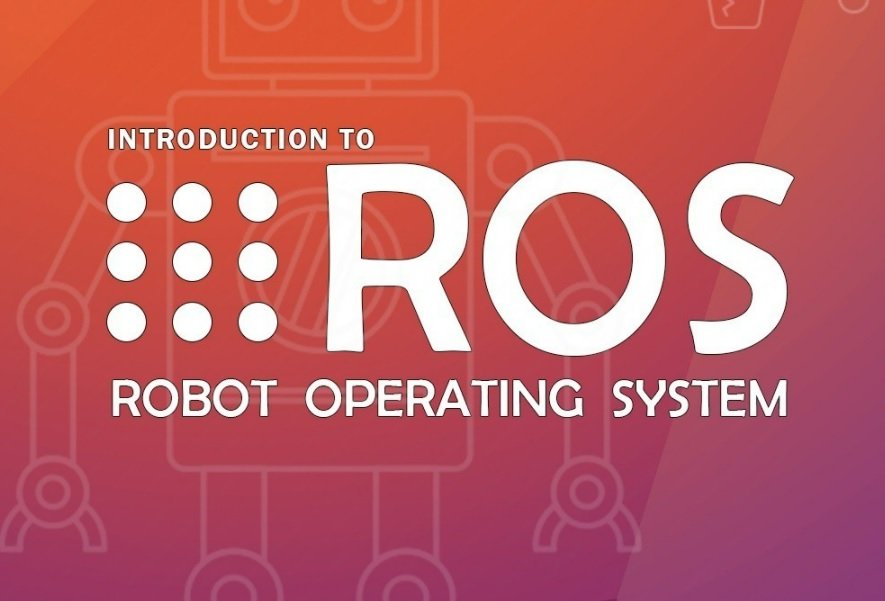
ROS, or Robot Operating System, is an open-source framework that provides a collection of software libraries and tools to assist in the development of robot applications. Established in 2007 by the Stanford Artificial Intelligence Laboratory, ROS has since evolved into a fundamental resource within the robotics community. Its open-source nature encourages collaboration and innovation, making it an indispensable tool for both academic research and industrial applications.
The core components of ROS include the ROS Master, which facilitates communication between different parts of a robot, and ROS Nodes, which are individual processes that perform computations. Communication between nodes is managed through topics, services, and actions, allowing for modular and scalable robot systems. Additionally, ROS provides a robust ecosystem of packages that offer pre-built functionalities, enabling developers to quickly implement complex behaviors.
ROS’s significance in the robotics community is profound. It has democratized access to advanced robotics tools and has become a standard in the field. Researchers and developers can leverage ROS to prototype, test, and deploy robot applications efficiently. The extensive documentation and active community support further enhance its usability and adoption.
ROS is utilized across various fields, including autonomous vehicles, drones, healthcare robotics, and industrial automation. Its flexibility and extensive hardware and software support make it suitable for a wide range of applications. For instance, ROS can integrate with sensors such as LiDAR, cameras, and GPS, as well as actuators and controllers, enabling the creation of sophisticated robotic systems.
Moreover, ROS supports simulation tools like Gazebo, allowing developers to test and validate their robotic applications in a virtual environment before deploying them in the real world. This capability significantly reduces development time and costs, as potential issues can be identified and resolved early in the development process.
In summary, ROS stands as a cornerstone in the landscape of robotics development, offering a comprehensive suite of tools and resources that facilitate innovation and collaboration. Its widespread adoption and versatile applications underscore its importance and enduring impact on the field of robotics.
Key Features of ROS
The Robot Operating System (ROS) stands out in the realm of robotics development due to its modular architecture and robust communication framework. At the core of ROS is its ability to break down complex robot control systems into smaller, manageable units, known as nodes. Each node performs a specific function, allowing developers to build, test, and maintain individual components independently. This modular approach not only enhances scalability but also simplifies the debugging process.
Central to the ROS architecture is its messaging system, which facilitates communication between nodes. Nodes exchange data through topics, which act as channels for publishing and subscribing to messages. This publish-subscribe model supports asynchronous communication, ensuring that nodes can operate independently while still sharing vital information. In addition to topics, ROS provides services and actions for synchronous communication. Services enable nodes to make requests and receive responses, while actions allow for preemptable tasks that can be canceled or monitored for progress.
Another significant feature of ROS is the parameter server, a centralized storage for parameters that nodes can access and modify. The parameter server maintains configuration data and operational parameters, ensuring consistency across the entire robot system. This centralized approach not only streamlines the configuration process but also enhances the flexibility of the system, as parameters can be dynamically adjusted without restarting nodes.

The ROS master plays a critical role in the system’s operation by facilitating node registration and connection. It maintains a registry of all active nodes and their corresponding topics, services, and parameters. When a node starts, it registers with the ROS master, which then enables it to discover and communicate with other nodes. This master-slave architecture ensures efficient coordination and seamless integration of various components within the robot system.
Leveraging ROS for robot software development offers several advantages, including improved scalability and maintainability. The modular architecture allows developers to build complex systems incrementally, ensuring each component is thoroughly tested before integration. The communication framework provides a robust foundation for data exchange, while the parameter server and ROS master streamline configuration and coordination. These features collectively make ROS an invaluable tool for developing advanced and reliable robotic systems.
Gazebo is a prominent 3D robotics simulator that has become an indispensable tool in advanced robotics development. Known for its high-fidelity simulations, Gazebo enables researchers and developers to create realistic and complex environments where robots can be tested and refined. This powerful simulator offers a suite of features that facilitate the testing of various robotic algorithms and systems, ensuring they perform optimally before deployment in real-world scenarios.
Historically, Gazebo was developed as part of the Player Project in 2002, aimed at providing a robust tool for roboticists to simulate and test their designs. Over the years, Gazebo has evolved significantly, becoming a standalone project that integrates seamlessly with the Robot Operating System (ROS). This evolution has been driven by the need for more sophisticated and accurate simulation tools to keep pace with the rapid advancements in robotics technology.

One of Gazebo’s key capabilities is its ability to simulate robots in dynamic environments with realistic physics and sensor feedback. This includes simulating various terrains, objects, lighting conditions, and even weather changes. These high-fidelity simulations are crucial for developing and testing robots intended for diverse applications, from industrial automation to autonomous vehicles and space exploration. The simulator’s comprehensive suite of sensors and actuators allows developers to mimic real-world scenarios closely, ensuring that the robots’ responses are authentic and reliable.
Gazebo’s integration with ROS further enhances its utility in robotics development. ROS, an open-source framework for robot software development, provides a collection of tools, libraries, and conventions that simplify the creation of complex and robust robotic systems. The integration between Gazebo and ROS allows for seamless communication between the simulation environment and the robotic software, enabling real-time testing and validation of algorithms. This synergistic relationship between Gazebo and ROS empowers developers to accelerate the development cycle, reduce costs, and improve the overall quality of robotic systems.
Key Features of Gazebo
Gazebo stands out as a powerful simulation tool in the realm of robotics development, offering a multitude of features that make it indispensable for advanced robotic applications. One of the core strengths of Gazebo is its realistic physics engine, which simulates the physical interactions between objects with high fidelity. This engine supports complex dynamics, including friction, collision detection, and soft-body physics, enabling developers to conduct highly accurate simulations that closely mimic real-world environments.
Another significant feature of Gazebo is its comprehensive sensor simulation capabilities. Gazebo supports a wide array of sensors, such as cameras, LiDARs, IMUs, and GPS. These sensors can be integrated into robotic models, providing developers with the ability to test and validate sensor data processing algorithms in a controlled and repeatable manner. The realistic sensor outputs generated by Gazebo play a crucial role in refining the perception and navigation algorithms of robots before they are deployed in real-world scenarios.
Gazebo also excels in environment modeling, allowing users to create intricate and detailed simulation worlds. The software supports the import of 3D models and terrains, enabling the recreation of complex settings that robots are likely to encounter. This feature is particularly useful for simulating urban landscapes, industrial environments, and other specialized scenarios where precise modeling is essential for accurate testing and validation.
A noteworthy aspect of Gazebo is its plugin architecture, which extends the functionality of the simulator. Plugins can be developed to customize the behavior of robots, sensors, and environments. This modular approach allows for the addition of new features and capabilities without altering the core of the simulation engine. As a result, developers can easily tailor Gazebo to meet the specific needs of their projects.
Moreover, Gazebo supports the simulation of multiple robots simultaneously, facilitating the study of multi-robot systems and swarm robotics. This capability is vital for testing coordination algorithms, communication protocols, and collaborative behaviors in a controlled environment. By simulating multiple robots, developers can identify potential issues and optimize the performance of their systems before real-world deployment.
The advantages of using Gazebo for pre-deployment testing and validation are substantial. By leveraging Gazebo’s realistic simulations, developers can identify and address potential issues early in the development process, reducing the risk of failures in the field. This not only saves time and resources but also enhances the reliability and robustness of robotic applications.
The seamless integration of ROS (Robot Operating System) and Gazebo plays a pivotal role in advanced robotics development. These two platforms complement each other to provide a robust environment for designing, simulating, and testing robotic applications. ROS, with its extensive library of packages and tools, offers a structured approach to developing and managing software for robots. On the other hand, Gazebo serves as a high-fidelity simulator that provides a realistic testing ground for these ROS-based applications.
ROS and Gazebo communicate through a network of nodes, allowing for real-time control and monitoring of simulations. In a typical workflow, ROS nodes are responsible for publishing sensor data, controlling actuators, or processing information, while Gazebo handles the physical simulation of the robot and its environment. For instance, a ROS node may publish velocity commands to control a robot’s movement, which Gazebo then simulates with realistic physics, including gravity, friction, and collisions.
One common scenario where ROS and Gazebo are used together is in the development of autonomous navigation systems. A ROS node could run an algorithm to process LIDAR data and generate a map of the surroundings. Simultaneously, Gazebo can simulate the robot’s movement within this environment, providing feedback to the ROS node to adjust its path planning in real-time. This interaction enables developers to iteratively test and refine their algorithms without risking damage to actual hardware.
Another example is the use of ROS and Gazebo in robotic arm manipulation tasks. Engineers can create a virtual model of a robotic arm in Gazebo and control it using ROS nodes. These nodes can handle tasks such as inverse kinematics, trajectory planning, and sensor integration. By simulating these tasks in Gazebo, developers can identify and address potential issues before deploying the software on physical robots.
The synergy between ROS and Gazebo significantly accelerates the development cycle by providing a comprehensive platform for both software and hardware testing. This integration not only enhances the reliability of robotic systems but also reduces the cost and time associated with physical prototyping. As a result, robotics developers can focus more on innovation and less on troubleshooting, paving the way for more advanced and capable robotic solutions.
Setting up a development environment for ROS (Robot Operating System) and Gazebo can be a precise task, but it is crucial for efficient robotics development. This guide will walk you through the installation and configuration process for both tools on different operating systems, ensuring a stable and effective development setup.
Installation on Ubuntu
Ubuntu is the most recommended operating system for ROS and Gazebo due to its compatibility. Begin by updating your package list:
sudo apt update
Next, install ROS by following the official ROS installation guide for your specific distribution (e.g., ROS Noetic for Ubuntu 20.04). Add the ROS repository and set up your keys:
sudo sh -c 'echo "deb http://packages.ros.org/ros/ubuntu $(lsb_release -sc) main" > /etc/apt/sources.list.d/ros-latest.list'
sudo apt-key adv --keyserver 'hkp://keyserver.ubuntu.com:80' --recv-key C1CF6E31E6BADE8868B172B4F42ED6FBAB17C654
Update your package list again and install ROS:
sudo apt update
sudo apt install ros-noetic-desktop-full
For Gazebo, you can install it simultaneously by running:
sudo apt install gazebo11
Source your ROS setup file:
echo "source /opt/ros/noetic/setup.bash" >> ~/.bashrc
source ~/.bashrc
Installation on Windows
Although Ubuntu is preferred, ROS and Gazebo can also be installed on Windows through the Windows Subsystem for Linux (WSL). First, enable WSL and install Ubuntu from the Microsoft Store. Once installed, follow the same Ubuntu installation steps within your WSL terminal.
Configuring the Environment
After installation, configure your environment by setting up ROS workspace. Create a new workspace:
mkdir -p ~/catkin_ws/src
cd ~/catkin_ws/
catkin_make
Source your workspace:
source devel/setup.bash
Setting Up Dependencies
Ensure all necessary dependencies for your ROS packages are installed. Use the rosdep tool to install dependencies:
sudo apt install python-rosdep
sudo rosdep init
rosdep update
In your workspace, resolve dependencies:
rosdep install --from-paths src --ignore-src -r -y
Troubleshooting and Best Practices
During installation, you may encounter common issues such as missing dependencies or incorrect environment configurations. Refer to the ROS and Gazebo documentation for troubleshooting tips. Regularly update your system and ROS packages to maintain stability.
By following these steps, you will have a robust development environment for leveraging ROS and Gazebo in advanced robotics projects. Regular maintenance and troubleshooting will ensure your setup remains efficient and reliable.
Developing and Simulating a Robot Application
Developing a robot application using Robot Operating System (ROS) and simulating it in Gazebo involves a series of structured steps designed to enhance both the development and testing phases. This process ensures that the robot behavior can be iteratively refined and optimized before physical deployment. In this section, we will walk through creating a simple robot application, from defining the robot model to setting up simulation scenarios in Gazebo.
Firstly, developing a ROS-based robot application begins with creating ROS nodes. Nodes are essential building blocks in ROS, representing individual processes that perform computations. A typical approach is to write a node in Python or C++ and define its functionality. For example, a basic ROS node that publishes messages to a topic might look like this:
import rospyfrom std_msgs.msg import Stringdef talker(): pub = rospy.Publisher('chatter', String, queue_size=10) rospy.init_node('talker', anonymous=True) rate = rospy.Rate(10) # 10hz while not rospy.is_shutdown(): hello_str = "hello world %s" % rospy.get_time() rospy.loginfo(hello_str) pub.publish(hello_str) rate.sleep()if __name__ == '__main__': try: talker() except rospy.ROSInterruptException: passIn parallel, defining robot models is crucial for accurate simulations. This is typically done using Unified Robot Description Format (URDF) or Simulation Description Format (SDF). These XML-based formats describe the physical and visual properties of the robot, such as its dimensions, joints, and sensors. Below is a simple example of a URDF snippet for a wheeled robot:
<robot name="simple_robot"> <link name="base_link"> <visual> <geometry> <box size="1 1 0.5"/> </geometry> </visual> </link> <joint name="base_to_wheel" type="continuous"> <parent link="base_link"/> <child link="wheel"/> </joint></robot>Once the robot model is defined, configuring simulation scenarios in Gazebo becomes the next step. Gazebo provides a robust environment to test and visualize the robot’s behavior under various conditions. Through the Gazebo user interface or ROS launch files, one can specify parameters such as world files, sensor configurations, and control plugins. Utilizing these features, developers can run simulations to observe how the robot interacts with its environment.
The iterative development and testing process facilitated by ROS and Gazebo allows for continuous refinement and optimization of robot behavior. By simulating different scenarios, developers can identify potential issues and make necessary adjustments, ensuring that the robot operates as intended in the real world.
Future Trends and Developments in Robotics Simulation
As the field of robotics continues to evolve, the role of simulation technologies like ROS (Robot Operating System) and Gazebo is becoming increasingly pivotal. One of the most significant trends is the shift towards cloud-based simulations. This paradigm allows for scalable, on-demand computational resources, facilitating complex simulations that were previously constrained by local hardware limitations. Cloud-based platforms enable collaborative efforts across the globe, fostering innovation and accelerating development cycles.
Artificial Intelligence (AI) integration is another transformative trend shaping the future of robotics simulation. By embedding AI algorithms within ROS and Gazebo, developers can create more intelligent and autonomous robotic systems. Machine learning models can be trained within the simulation environment, allowing for rapid iterations and refinements. This integration not only enhances the capabilities of robots but also improves the fidelity of simulations, making them more reflective of real-world scenarios.
Enhanced realism in simulations is also on the horizon. Advances in physics engines, sensor simulations, and environmental modeling are making virtual environments more accurate and detailed. This heightened realism is crucial for developing robots that can operate effectively in dynamic and unpredictable environments. Features such as real-time feedback, adaptive learning, and high-resolution graphics are becoming standard, pushing the boundaries of what can be achieved through simulation.
The future roadmap for ROS and Gazebo includes a host of exciting developments. For ROS, efforts are underway to improve modularity and interoperability, making it easier to integrate with various hardware and software components. Gazebo, on the other hand, is focusing on enhancing its user interface and expanding its library of pre-built models and environments. Both platforms are also exploring the incorporation of advanced analytics and visualization tools, providing deeper insights into simulation runs and performance metrics.
In conclusion, the future of robotics simulation is bright, with ROS and Gazebo at the forefront of this technological evolution. Emerging trends such as cloud-based simulations, AI integration, and enhanced realism are set to revolutionize the field, offering unprecedented opportunities for research, development, and innovation in robotics.
Discover the Top 10 Platforms to Maximize Your Earnings
“`html The landscape of earning platforms has expanded significantly in recent years, offering individuals myriad…
Mastering the First Impression: Your intriguing post title goes here
Engaging Introductions: Capturing Your Audience’s Interest The initial impression your blog post makes is crucial,…
The Art of Drawing Readers In: Your attractive post title goes here
Engaging Introductions: Capturing Your Audience’s Interest The initial impression your blog post makes is crucial,…





